how can I make one graph from different dates? For example I have data from 2019 and 2020 and would like to display the results in one chart only for months. How can I limit data from a given time period? I want to have one line for 2019 year and the second line for 2020 year.
| Date | Microsoft Teams |
|---|---|
| 2019-01-06 | 3 |
| 2019-03-10 | 10 |
| 2019-06-09 | 15 |
| 2019-12-29 | 10 |
| 2020-01-06 | 25 |
| 2020-03-10 | 35 |
| 2020-06-09 | 43 |
| 2020-12-29 | 39 |
On this graph I want to make another line for year 2020. For this I use this command:
ggplot() + geom_line(data=trendy, aes(x=date, y=`Microsoft Teams`), color="blue")
+ labs(title="Popularność wyszukiwania hasła Microsoft Teams", x="Data", y="Popularność", caption = "")
+ scale_x_date(date_labels = "%B", limit=c(as.Date("2019-01-01"),as.Date("2019-12-31")))
Can someone help me if it's possible?