I'm trying to use my fitbit to help know how far into my gym I am more easily. Making this more simple so the solution is easier for people to help with.
I'm using a fitbit and some basic JS.
Using the clock API I can create a timer, but not trigger one with a button.
i.e., this does the job.
import clock from "clock";
import document from "document";
import { preferences } from "user-settings";
import * as util from "../common/utils";
import { display } from "display";
// Update the clock every minute
clock.granularity = "seconds";
// Get a handle on the <text> element
const ClockLabel = document.getElementById("timeLabel");
const Timer= document.getElementById("timerLabel");
const myButton = document.getElementById("button-1");
myButton.text = "button";
// Update the <text> element every tick with the current time
clock.ontick = (evt) => {
var Timing = 4*60*60
let today = evt.date;
var diff = Timing - ((today - start)/1000 |0);
let hours = (diff / 3600) | 0;
let minutes = ((diff - (hours*3600)) / 60) | 0;
let seconds = diff - (hours * 3600) - (minutes * 60)| 0;
console.log("hours:"+hours+", minutes:"+minutes+", seconds:"+seconds);
let hours = today.getHours();
let minutes = today.getMinutes();
let seconds = today.getSeconds();
if (preferences.clockDisplay === "12h") {
// 12h format
hours = hours % 12 || 12;
} else {
// 24h format
hours = util.zeroPad(hours);
}
ClockLabel.text = `${hours}:${minutes}:${seconds}`;
}
However when firing from a button, it doesn't work whatsoever.
myButton.addEventListener("click", (evt) => {
var start = Date.now()
//also this doesn't work let today = evt.date;
myButton.text = "Started";
var Timing = 4*60*60;
var diff = Timing - ((Date.now() - start)/1000 |0);
let hours = (diff / 3600) | 0;
let minutes = ((diff - (hours*3600)) / 60) | 0;
let seconds = diff - (hours * 3600) - (minutes * 60)| 0;
console.log("hours:"+hours+", minutes:"+minutes+", seconds:"+seconds);
ClockLabel.text = `${hours}:${minutes}:${seconds}`;
});
This draws me to the conclusion that using this function is probably a better way forward.
function CountDownTimer(duration, granularity) {
this.duration = duration;
this.granularity = granularity || 1000;
this.tickFtns = [];
this.running = false;
}
CountDownTimer.prototype.start = function() {
if (this.running) {
return;
}
this.running = true;
var start = Date.now(),
that = this,
diff, obj;
(function timer() {
diff = that.duration - (((Date.now() - start) / 1000) | 0);
if (diff > 0) {
setTimeout(timer, that.granularity);
} else {
diff = 0;
that.running = false;
}
obj = CountDownTimer.parse(diff);
that.tickFtns.forEach(function(ftn) {
ftn.call(this, obj.minutes, obj.seconds);
}, that);
}());
};
CountDownTimer.prototype.onTick = function(ftn) {
if (typeof ftn === 'function') {
this.tickFtns.push(ftn);
}
return this;
};
CountDownTimer.prototype.expired = function() {
return !this.running;
};
CountDownTimer.parse = function(seconds) {
return {
'hours': (seconds / 3600)|0,
'minutes': (seconds / 60) | 0,
'seconds': (seconds % 60) | 0
};
};
export default CountDownTimer;