How to do this in SwiftUI in TextEditor? I thought of reading return from keyboard. TextField has onEditingChanged and onCommit, but TextEditor doesn't.
In Notes app it detects automatically the numbered list, and has button for adding bulleted list.
I specifically want it to add number/bullet after empty line. (if possible)