I created a simple site with HTML, CSS, JS, JQuery and deployed it on firebase. The site implemented Pagepiling.js (https://alvarotrigo.com/pagePiling/). It worked perfectly fine locally and when I hosted on 000webhost, but once deployed on firebase the javascript(not just pagepiling but all js doesn't work) doesn't work. I am not sure what the issue is. The site is https://mkcapture.com/
2 Answers
Long story short, you need to download all resources over HTTPS only if you use Firebase Hosting.
This is what the console shows when I visit your site:
Change the URL protocol to https:// to fix the issue. I believe it's the PagepilingJS that needs it and is trying to import this script, find the URL in your IDE in those files and replace with https. Then the URL should look something like: https://ajax.googleapis.com/ajax/libs/jquery/1.11.1/jquery.min.js
You can read about other alternatives for using resources over http only here
- 47,845
- 8
- 52
- 84
Please update the link to the jquery with HTTPS
<script src="http://ajax.googleapis.com/ajax/libs/jquery/1.11.1/jquery.min.js"></script>
this tag should updated in your HTML code
http://ajax.googleapis.com/ajax/libs/jquery/1.11.1/jquery.min.js - from your website https://ajax.googleapis.com/ajax/libs/jquery/1.11.1/jquery.min.js
This you can see when pressing F12 in the chrome browser to open the developer tools.
- 11
- 2