I want to achieve the effect same as the attached image. How can I place a view at certain angle? I tried using UIBezierPath with no success.
Asked
Active
Viewed 1,081 times
2 Answers
4
You can use CATransform3DRotate alongside the m34 property, which manages depth. Just make sure you set m34 before the rotation.
override func viewDidLoad() {
super.viewDidLoad()
var transform = CATransform3DIdentity
transform.m34 = -1.0 / 500.0
transform = CATransform3DRotate(transform, 15 * .pi / 180, 1, 0, 0)
cardView.backgroundColor = .systemBlue
cardView.layer.cornerRadius = 8
cardView.layer.transform = transform
}
Result:

aheze
- 24,434
- 8
- 68
- 125
2
You can use CATransform3DConcat Apple doc
view.layer.transform = CATransform3DConcat(view.layer.transform, CATransform3DMakeRotation(.pi/4, .zero, .zero, .zero))
Bogdan Belogurov
- 91
- 6
-
1I think you meant `view.layer.transform = CATransform3DConcat(view.layer.transform, CATransform3DMakeRotation(.pi/4, .zero, .zero, .zero))` (`view.transform` is a CGAffineTransform, while `view.layer.transform` is a CATransform3D). – aheze May 16 '21 at 21:08