I am new into python and I copied a folder from someone to try. I import a whole folder with subfolders into a workspace from visual studio code.
the subfolder named algorithm has an init.py file which imports all the sub files(for example a file named calculation) In the main file I'm trying to run is: import algorithm as alg
all functions are recognized inside visual studio code when using alg. but when I try to run it, it still saying that the module is not found? error message
What did I forget? thanks in advance