I've been trying to figure this out for several hours with no luck. In older Flutter projects within Android Studio the Firebase Assistant appears in my Menu Tool-> Firebase; however, when I start new Flutter projects Firebase Assistant does not appear in the Tool's menu. Trying to open Firebase using search, produces a search result, but launching it fails (just an endless loading screen).
I've tried all of the listed items in these previously asked questions:
Firebase assistant not showing in Android Studio 3.4.1
Unable to find Tools > Firebase in Android studio 2.2.3
Firebase assistant not showing in Studio 2.2.3
I am using Android Studio 4.2.1 I've run updates on everything that I can think of to update.
The generally accepted answer in the previously asked questions referenced above is to ensure that the three Firebase plugins are enabled. I've verified that they are:
In older projects where Firebase Assistant appears in the Tools menu, if I disable the three plugins and restart, Firebase Assistant disappears from old projects. When I then re-enable them and restart, Firebase Assistant returns to the Tools menu in older projects. However, in a freshly created Flutter project, disabling and re-enabling the plugins does not cause Firebase Assistant to appear in the tools menu.
One person suggested making sure that you are logged into your Google account. I'm logged in, but that doesn't change anything.
I don't understand why it is available in old projects, but not in new projects.
I assume I'm simply overlooking something.
Any suggestions?
Thanks
EDIT: Since posting this question, I have tried completely uninstalling Android Studio and performing a clean install of it, Flutter and Dart. However, I have the same result. Older projects have Firebase Assistant and new projects don't.
While trying to figure out the differences between the two projects in the hope of finding something which might explain why one project does have the Firebase Assistant available and new projects do not have Firebase Assistant available, despite having all the same plugins, build.gradle information and pubspec.yaml information, I happened to notice one difference.
In my older projects, the ones that have Firebase Assistant available, if I right click on the project's lib folder and try to add a folder, instead of being able to add a "directory", it gives me the option to add a "package". Here is a screenshot of what it looks like:
However, in my new projects, the menu looks different. It says "directory" instead of "package" as shown here:
I don't know if whatever is different about my projects that is causing one to say "package" and the other to say "directory" is the reason that the project with "package" in the menu has access to Firebase Assistant, while the one with "directory" does not; however, I suspect that it might be.
I haven't been able to find anything that explains why one project would have "package" while another has "directory"; does anyone have an explanation? I would love to test out whether that difference is the reason Firebase Assistant isn't appearing.