I want to send POST request using HTTPie from Windows shell
JSON input Looks Like:
{
"name": "pub1",
"email": "support@pub1.com",
"address": {
"city": "new york",
"pincode": 12345
}
}
I have tried:
http -v POST http://127.0.0.1:8000/publication/ name=pub1 email=support@pub1.com address:="{"city":"new york", "pincode":12345}"
It Gives Following Error:
http: error: "address:={city: new": Expecting property name enclosed in double quotes: line 1 column 2 (char 1)
I did this using Postman and Its Working, But I want to know How this can be done using httpie?
I also tried available solutions on SOF and GitHub, But Couldn't Figure out what is the problem.