I'm using Ubuntu 20.04 (64 bit, desktop) and just installed VS Code and .NET Core SDK.
Intellisense does not work and I get that error message:
The .NET Core SDK cannot be located. .NET Core debugging will not be enabled. Make sure the .NET Core SDK is installed and is on the path.
I reinstalled the .NET Core SDK (from the SnapStore) and made sure that VS Code is not open while installing it.
After that I could use intellisense for about 5 seconds, then the error appeared again and intellisense stopped working.
EDIT: When using the scripted intall as "Ben" mentioned, i get this result:
dotnet-install: Note that the intended use of this script is for Continuous Integration (CI) scenarios, where: dotnet-install: - The SDK needs to be installed without user interaction and without admin rights. dotnet-install: - The SDK installation doesn't need to persist across multiple CI runs. dotnet-install: To set up a development environment or to run apps, use installers rather than this script. Visit https://dotnet.microsoft.com/download to get the installer.
dotnet-install: .NET Core SDK version 3.1.409 is already installed. dotnet-install: Adding to current process PATH:
/home/MYUSERNAME/.dotnet. Note: This change will be visible only when sourcing script. dotnet-install: Note that the script does not resolve dependencies during installation. dotnet-install: To check the list of dependencies, go to https://learn.microsoft.com/dotnet/core/install, select your operating system and check the "Dependencies" section. dotnet-install: Installation finished successfully.