I have this Row widget in Flutter App with some IconButtons
Row(
mainAxisAlignment: MainAxisAlignment.spaceBetween,
children: [
IconButton(
icon: Icon(Icons.skip_previous,
color: Colors.amber, size: 35),
onPressed: () {
setState(() {
pageIndex = 1;
});
}),
IconButton(
icon: Icon(Icons.arrow_left,
color: Colors.amber, size: 45),
onPressed: decIndex),
Text('Page $pageIndex',
textAlign: TextAlign.center,
style: TextStyle(
color: Colors.amber,
fontSize: 20,
fontWeight: FontWeight.bold)),
IconButton(
icon: Icon(Icons.arrow_right,
color: Colors.amber, size: 45),
onPressed: () {
incIndex(pageNumbers);
}),
IconButton(
icon: Icon(Icons.skip_next,
color: Colors.amber, size: 35),
onPressed: () {
setState(() {
pageIndex = pageNumbers;
});
}),
IconButton(
icon: Icon(Icons.location_searching,
color: Colors.amber, size: 35),
onPressed: () {
setState(() {
pageIndex = userPage;
});
}),
],
),
they display as shown in this image:
the red line is just to be clear the difference between elevations
I want make all items aligned on the same line through their center. How can I do that?