- First attempt was to add BeautifulSoup to the python interpreter in pycharm. Then import in the IDE. I received the following error. I then tried closing and reopneing PyCharm, then restarting the machine. While I am not posting my entire project here I am preforming some web scraping using Beautiful Soup.... My code on another machine in Jupyter works just fine, but I have a requirement on this machine to use PyCharm. Can anyone help?
my code was simply
from bs4 import BeautifulSoup
print('hello')
ERROR RECIEVED: C:\Users\sherian\PycharmProjects\pythonProject\venv\Scripts\python.exe C:/Users/sherian/PycharmProjects/pythonProject/main.py hello Traceback (most recent call last): File "C:/Users/sherian/PycharmProjects/pythonProject/main.py", line 2, in from bs4 import beautifulsoup ImportError: cannot import name 'beautifulsoup' from 'bs4' (C:\Users\sherian\PycharmProjects\pythonProject\venv\lib\site-packages\bs4_init_.py)
Process finished with exit code 1