I have been trying to plot a time series using dygraph in R. It seems that we can only pass in a dataframe with the dates and their values. All other columns will be automatically ignored. Here I have reproduced my data and the resulting graph:
library(dygraphs)
library(tidyverse)
library(plotly)
library(data.table)
dates <- seq(as.POSIXct("2021-01-01 05:00:00"), as.POSIXct("2021-01-05 05:00:00"), by = 8*3600)
df <- data.table(date = dates,
percentage = round(runif(length(dates), min = 0, max = 1), digits = 2),
team = sample(c("A", "B", "C", "D", "E"), size = length(dates), replace = T)
)
dygraph(df) %>%
dyOptions(drawPoints = T, pointSize = 3) %>%
dyAxis(name = "y", label = "percentage") %>%
dyLegend(show = "follow")
And here how the graph looks like:
As we can see the team corresponding to each date is not shown in the legend. I would like to see the teams on mouseover. To be more clear, I could manage to do this using ggplot and ggplotly, however, the plotly package is relatively heavy and I would still like to use dygraph for my Shiny application. Here how it would look like using ggplotly:
p <- ggplot(df, aes(x = date, y = percentage)) + geom_line() + geom_point(aes(group = team))
ggplotly(p)
Is there any way I could add labels to a dygraph and achieve the same thing? I would appreciate any help