I am plotting a sample pandas dataframe, but I am not able to remove interpolated xticks, that the plot() function automatically generates, but are not relevant to me.
I would like to keep xticks labels only for those dates where I have actual data to show (they are the dates where the lines show the dot marker: 05-13-00, 05-14-00,05-15-00, 05-16-00, 05-17-00 and so on).
I would need some solution which works even if I am changing the dates by refreshing the input data with new dates.
I tried several options, including using `set xticks`` in seaborn but did not succeed in removing those extra auto generated xticks labels.
dp = ds.rename(columns={0: "count", 1: "market", 2: "date"})
dp.set_index('date', inplace=True)
dp.groupby('market')['count'].plot(legend=True, marker='o')
plt.xticks(rotation = 45)
None