I will reformulate my question because Visual Studio 2019 updated and the problem is back.
Here's the problem:
In my solution, I have 2 projects. The first one, let's say P1, is a vb.net class library. The second, P2, is a normal C# windows application.
P1 references are added in P2 and I can successfully use P1's classes in my P2.
BUT, the auto completion and Intellisense doesn't see the P1 classes.
Problems encountered :
- No autocompletion
- Can't navigate to symbol under the caret
- Errors within these lines of code where a class of P1 is used doesn't show up in the Error List (but prevent building project)
- No colors in the code (See images)
What I have
 What I want (Ignore the theme)
What I want (Ignore the theme)
I hope this is enough information. Thanks for the help.