So I know I can use the =Hyperlink function to create a link to a website and I know you can manually make a internal link between cells using the manual creation tool but I want to do this using a formula.
I have a script that returns all the names of the other tabs - I now want to make the name in that list a link to that tab.
This is my script
function sheetnames() {
var out = new Array()
var sheets = SpreadsheetApp.getActiveSpreadsheet().getSheets();
for (var i=0 ; i<sheets.length ; i++) out.push( [ sheets[i].getName() ] )
return out
}
TIA