I want to make 3 blocks with flex. the first must occupy an entire column and the other 2 must be arranged in the second column with 50% of the height each. the first of the second column being an image, I would like the third, which contains only text, to be the same height. unfortunately, even if this text block seems to have the same size as my image, the size of the 1st column is limited to the end of the text in this block.
.superposition {
display: flex;
width: 70%;
}
.block-orange {
background-color: #F26522;
color: white;
padding: 10px;
flex: 0 0 30%;
}
.superposition .flex-col {
display: flex;
flex-direction: column;
}
.superposition div div {
flex: 0 0 50%;
}
.bg-white {
background-color: yellow;
color: #627188;
}
.bg-grey{
background-color: grey;
}<section class="superposition">
<div class="block-orange">
<h2>bright ass orange</h2>
<p>Lorem ipsum dolor sit amet consectetur adipisicing elit. Cumque sunt possimus tenetur porro aliquam, tempora itaque aperiam perspiciatis reiciendis dignissimos assumenda odit incidunt sit voluptatem quae laudantium. Accusamus, cum at?</p>
</div>
<div class="flex-col">
<div class="bg-grey">
<img src="img/header-soleil.png" alt="couché de soleil">
</div>
<div class="bg-white">
<h2>finaly a layout that blows your head off</h2>
<p>Lorem ipsum dolor sit amet consectetur adipisicing elit.Totam quod excepturi laboriosam vero numquam tenetur corporis iusto magni quaerat eaque dolore, assumenda unde est nostrum saepe fugiat nam doloremque esse.
</p>
</div>
</div>
</section>why the first column (block-orange) does not adapt in height to the second column?