Code:
import datetime
import logging
from airflow import DAG
from airflow.operators.python_operator import PythonOperator
def hello_world(ti, execution_date, **context):
logging.info("Hello World")
return "Gorgeous"
def addition(ti, **context):
# Want belows are same each other
logging.info(context['params']["please1"])
logging.info(ti.xcom_pull(task_ids="hello_world"))
dag = DAG(
"test",
schedule_interval="@hourly",
start_date=datetime.datetime.now() - datetime.timedelta(days=1),
)
t1 = PythonOperator(
task_id="hello_world", python_callable=hello_world, dag=dag, provide_context=True
)
t2 = PythonOperator(
task_id="abc",
python_callable=addition,
dag=dag,
params={"please1": "{{{{ ti.xcom_pull(task_ids='{}') }}}}".format(t1.task_id)},
provide_context=True,
)
t1 >> t2
I want addition() shows the same result:
# Want belows are same each other
logging.info(context['params']["please1"])
logging.info(ti.xcom_pull(task_ids="hello_world"))
But the result is:
[2021-05-17 23:47:15,286] {test_dag.py:14} INFO - {{ ti.xcom_pull(task_ids='hello_world') }}
[2021-05-17 23:47:15,291] {test_dag.py:15} INFO - Gorgeous
What I want to know: Is it possible to access xcom_pull outside of the task function? e.g. When passing the value from the xcom to PythonOperator?
Thanks!