What other font can I use?
See this answer to get a list of installed fonts which will display all the characters of a String. This should be done at run-time, unless you are supplying a suitable Font with the app.
Notes:
- The code will need to use the Unicode character which corresponds to the emoji.
- It will be monochrome, same color as the text. Like seen here.

import java.awt.*;
import javax.swing.*;
import javax.swing.border.EmptyBorder;
import java.util.*;
public class IHeartNickel {
private JComponent ui = null;
Vector<String> fonts = new Vector<>();
// heavy black heart in Unicode
String heart = new String(Character.toChars(10084));
String msg = "I " + heart + " Nickel (%1s)";
IHeartNickel() {
initUI();
}
public final void initUI() {
if (ui != null) {
return;
}
ui = new JPanel(new BorderLayout(4, 4));
ui.setBorder(new EmptyBorder(4, 4, 4, 4));
String[] allFonts = GraphicsEnvironment.
getLocalGraphicsEnvironment().getAvailableFontFamilyNames();
for (String f : allFonts) {
Font font = new Font(f, Font.PLAIN, 1);
if (font.canDisplayUpTo(msg) < 0) {
fonts.add(f);
}
}
JList list = new JList(fonts);
list.setVisibleRowCount(10);
list.setCellRenderer(new HeartListCellRenderer());
ui.add(new JScrollPane(list));
}
public JComponent getUI() {
return ui;
}
public static void main(String[] args) {
Runnable r = () -> {
try {
UIManager.setLookAndFeel(UIManager.getSystemLookAndFeelClassName());
} catch (Exception useDefault) {
}
IHeartNickel o = new IHeartNickel();
JFrame f = new JFrame(o.getClass().getSimpleName());
f.setDefaultCloseOperation(JFrame.DISPOSE_ON_CLOSE);
f.setLocationByPlatform(true);
f.setContentPane(o.getUI());
f.pack();
f.setMinimumSize(f.getSize());
f.setVisible(true);
};
SwingUtilities.invokeLater(r);
}
class HeartListCellRenderer extends DefaultListCellRenderer {
@Override
public Component getListCellRendererComponent(
JList<? extends Object> list,
Object value,
int index,
boolean isSelected,
boolean cellHasFocus) {
Component c = super.getListCellRendererComponent(
list, value, index, isSelected, cellHasFocus);
JLabel l = (JLabel)c;
Font font = new Font(value.toString(), Font.PLAIN, 20);
l.setText(String.format(msg, font.getFontName()));
l.setFont(font);
return l;
}
}
}