I need some Java code to work with in Clojure project. Following this page to learn how to mix Clojure/Java in Leiningen. The project was running smoothly, the result is same as expected. However, when I open the project in vscode, the namespace "myproject.records.time" in Lexer.java; it cannot be recognized in vscode but it can be recognized in command line "lein do run, clean". I have already execute the command "java: clean language server workspace" in vscode, but the errors are still exist. Please comment how to fix this error in vscode?
command line "lein do run, clean". Working successfully
=> #'myproject.main/-main
({:type :error, :value "4"}
{:type :error, :value "3"}
{:type :error, :value "2"}
{:type :error, :value "1"}
{:type :error, :value "0"})
=> nil
the namespace "myproject.records.time" cannot be recognized in Lexer.java with vscode