This is what I have
This is what I want

Basically the orange element is a "container" div which have overflow: hidden; and I want it's child divs to "fit in it" even if it's overflowing to the right. The first picture represent wath I get and the second one what I expect the code from doing.
To get over this problem I have added another div with width: 1000000px; but I don't think that it's a clean solution. Is there any other ways to solve this problem?
(I'm using the latest Google Chrome)