I am working on d3.js. My code is as follows:
https://jsfiddle.net/g543kxoh/
code in js fiddle is as follows
const treeData = {
"id": 1,
"name": "Root",
"checked": false,
"color": "white",
"children": [
{
"id": 2,
"name": "Leaf A",
"checked": false,
"color": "red",
"children": [
{
"id": 3,
"name": "A - 1",
"checked": false,
"color": "brown",
},
{
"id": 4,
"name": "A - 2",
"checked": false,
"color": "orange",
},
{
"id": 5,
"name": "A - 3",
"checked": false,
"color": "yellow",
},
]
},
{
"id": 6,
"name": "Leaf B",
"checked": false,
"color": "green",
"children": [
{
"id": 7,
"name": "B - 1",
"checked": false,
"color": "#00ff40",
},
{
"id": 8,
"name": "B - 2",
"checked": false,
"color": "#00ff80",
}
]
}
]
};
const margin = {
top: 20,
right: 120,
bottom: 20,
left: 120
};
const width = 600 - margin.right - margin.left;
const height = 400 - margin.top - margin.bottom;
var i = 0,duration = 750;
const tree = d3.layout.tree()
.size([height, width]);
const diagonal = d3.svg.diagonal()
.projection(function(d) {
return [d.y, d.x];
});
const svg = d3.select("body").append("svg")
.attr("width", width + margin.right + margin.left)
.attr("height", height + margin.top + margin.bottom);
const container = svg.append("g")
.attr("transform", "translate(" + margin.left + "," + margin.top + ")");
const root = treeData;
root.x0 = height / 2;
root.y0 = 0;
// Collapse after the second level
root.children.forEach(collapse);
update(root);
// Collapse the node and all it's children
function collapse(d) {
if (d.children) {
d._children = d.children
d._children.forEach(collapse)
d.children = null
}
}
function update(source) {
// Compute the new tree layout.
const nodes = tree.nodes(root).reverse();
const links = tree.links(nodes);
// Normalize for fixed-depth.
nodes.forEach(function(d) {
d.y = d.depth * 200;
});
// Update the nodes…
const node = container.selectAll("g.node")
.data(nodes, d => d.id);
// Enter any new nodes at the parent's previous position.
var nodeEnter = node.enter()
.append("g")
.attr("class", "node")
.attr("transform", d => `translate(${source.y0},${source.x0})`)
.on("click", onClickNode);
nodeEnter.append("circle")
.attr("r", 10)
.style("fill", d => d.color);
nodeEnter.append("text")
.attr("x", 20)
.attr("dy", 4)
.attr("text-anchor", "start")
.text(d => d.name);
nodeEnter.append('foreignObject')
.attr('width', '20')
.attr('height', '20')
.attr("x", -30)
.attr("y", -8)
.append('xhtml:input')
.attr('type', 'checkbox')
.attr("id", d => `checkbox-${d.id}`)
.on("click", onClickCheckbox)
// Transition nodes to their new position.
var nodeUpdate = node.transition()
.duration(duration)
.attr("transform", function(d) {
return "translate(" + d.y + "," + d.x + ")";
});
// ???
nodeUpdate.select("circle")
.style("stroke", 'black');
nodeUpdate.each(function(d) {
const cb = d3.select(this).select('[type="checkbox"]').node();
cb.checked = d.checked;
cb.disabled = isParentChecked(d);
});
nodeUpdate.select("text")
.style("fill-opacity", 1);
// Transition exiting nodes to the parent's new position.
const nodeExit = node.exit().transition()
.duration(duration)
.attr("transform", function(d) {
return "translate(" + source.y + "," + source.x + ")";
})
.remove();
nodeExit.select("circle")
.attr("r", 0);
nodeExit.select("text")
.style("fill-opacity", 0);
// Update the links…
var link = container.selectAll("path.link")
.data(links, d => d.target.id);
// Enter any new links at the parent's previous position.
link.enter().insert("path", "g")
.attr("class", "link")
.attr("stroke-width", 1)
.attr("d", function(d) {
var o = {
x: source.x0,
y: source.y0
};
return diagonal({
source: o,
target: o
});
})
.attr("opacity", "0.3")
.style("stroke", 'black');
// Transition links to their new position.
link.transition()
.duration(duration)
.attr("d", diagonal);
// Transition exiting nodes to the parent's new position.
link.exit().transition()
.duration(duration)
.attr("d", function(d) {
var o = {
x: source.x,
y: source.y
};
return diagonal({
source: o,
target: o
});
})
.remove();
// Stash the old positions for transition.
nodes.forEach(function(d) {
d.x0 = d.x;
d.y0 = d.y;
});
}
function findParent(datum) {
if (datum.depth < 2) {
return datum.name
} else {
return findParent(datum.parent)
}
}
function findParentLinks(datum) {
if (datum.target.depth < 2) {
return datum.target.name
} else {
return findParent(datum.target.parent)
}
}
const checkNode = (d, checked, byParent) => {
if (d.id === 2)
console.log('CHECK TO: ', checked);
d.checked = checked;
const children = d.children || d._children;
if (children)
children.forEach(child => checkNode(child, checked, true));
if (!byParent && checked && d.parent) {
console.log('UNCHECK SIBLINGS');
const siblings = d.parent.children || d.parent._children;
siblings.forEach(sibling => {
if (sibling.id !== d.id) {
console.log('UNCHECK: ', sibling)
checkNode(sibling, false, true);
}
});
}
}
function isParentChecked (d) {
if (!d.parent) {
return false;
}
if (d.parent.checked) {
return true;
}
return isParentChecked(d.parent);
}
function onClickCheckbox(d) {
d3.event.stopPropagation();
checkNode(d, d3.event.target.checked, false);
console.log('ROOT: ', root);
update(root);
}
// Toggle children on click.
function onClickNode(d) {
if (d.children) {
d._children = d.children;
d.children = null;
}
else {
d.children = d._children;
d._children = null;
}
update(d);
}
.node {
cursor: pointer;
}
.node circle {
fill: #fff;
stroke: #C0C0C0;
stroke-width: 1.5px;
}
.node text {
font: 10px sans-serif;
}
.link {
fill: none;
stroke: #C0C0C0;
stroke-width: 1.5px;
}
I want to check arrow and border color on the basis of node checked or not.
- If node is checked then I want to have a line like as shown in following attached image. Not sure what we call it in d3.js(either diagonal or link).
Currently I have grey color normal line as shown in fiddle. But once node is checked I want to have all the checked nodes connect with lines as shown in attached image. Also border color of node should
- If node is unchecked then I want to have diagonal/link connecting nodes as shown in attached image
In this case also border color of node should be same as color of unchecked diagonal/link
How can I do that?