I am trying to click to an object that I select with Xpath, but there seems to be problem that I could not located the element. I am trying to click accept on the page's "Terms of Use" button. The code I have written is as
driver.get(link)
accept_button = driver.find_element_by_xpath('//*[@id="terms-ok"]')
accept_button.click()
prov = driver.find_element_by_id("province-region")
prov.click()
Here is the HTML code I have:
And I am getting a "NoSuchElementException". My goal is to click this "Kabul Ediyorum" button at the bottom of the HTML code. I started to think that we have some restrictions on the tasks we could do on that page. Any ideas ?