How can I append a row at the top of an excel sheet? Goal as follows:
The file itself is written by using pandas.df.to_excel as follows:
import pandas
with pandas.ExcelWriter(output_filename) as writer:
for file in files:
df = pandas.read_csv(file)
df.to_excel(writer, sheet_name=file.replace(".csv", "").replace("_", " ").title(), index=False)