You can simply use ImGui::Begin and ImGui::End with the appropriate window title again if you want to append to a window.
The following works:
ImGui::Begin("Window A");
ImGui::Text("This is window A");
ImGui::End();
ImGui::Begin("Window B");
ImGui::Text("This is window B");
ImGui::End();
ImGui::Begin("Window A");
ImGui::Button("Button on window A");
ImGui::End();
ImGui::Begin("Window B");
ImGui::Button("Button on window B");
ImGui::End();
It produces two windows that like this:
Regarding poor documentation, you are right. The library authors provide a list of resources that can serve as documentation material.