I would like to add borders to cells in a Google Sheet using conditional formatting. I am aware that you cannot do this using the standard conditional formatting process in Google Sheets so I'm trying to get to grips with how to do it using a script.
I have copied a script from the following solution, and attempted to edit it for my needs: (Add border format to row if condition met in Google Sheets)
However, I am still coming to terms with how these scripts work and haven't yet been able to make this work as desired.
The desired effect is that for all rows 5 and higher, where A is not null, a border should be applied to all cells in columns A to M. The sheet is called 'Kit check list', and the script should be triggered any timean edit is made to the sheet.
Here is the my attempt so far
function onEdit() {
GroupMyData(); // trigger this function when edits are made
}
function GroupMyData() {
var ss = SpreadsheetApp.getActiveSpreadsheet();
var sheet = ss.getSheetByName('Kit check list'); // apply to sheet name only
var rows = sheet.getRange('A5:M'); // range to apply formatting to
var numRows = rows.getNumRows(); // no. of rows in the range named above
var values = rows.getValues(); // array of values in the range named above
var testvalues = sheet.getRange('a5:a').getValues(); // array of values to be tested (1st column of the range named above)
rows.setBorder(false, false, false, false, false, false, "black", SpreadsheetApp.BorderStyle.SOLID); // remove existing borders before applying rule below
//Logger.log(numRows);
for (var i = 0; i <= numRows - 1; i++) {
var n = i + 1;
//Logger.log(n);
//Logger.log(testvalues[i] > 0);
//Logger.log(testvalues[i]);
if (testvalues[i] > 0) { // test applied to array of values
sheet.getRange('a' + n + ':m' + n).setBorder(true, true, true, true, true, true, "black", SpreadsheetApp.BorderStyle.SOLID); // format if true
}
}
};
Unfortunately all it only resets the borders in the specified area, and does not apply a borders to the desired rows.
Any help with this would be much appreciated.