It worked...
Im on mac OS 10.15.7 and
I have a function in a python script that needs the requests module. I followed the installation outlined here by user TheoretiCAL.
Last week I ran the script successfully from the VS code interpreter using python3.9.1.
...until it didn't:
Today I had to import requests in jupyter still in VS code.
The module is not found despite VS being set to
python3.9.1in the lower left cornerpip --versiongiving me:
pip 21.1.1 from /Library/Frameworks/Python.framework/Versions/3.9/lib/python3.9/site-packages/pip (python 3.9)
import sys print(sys.version)giving me3.9.1- Also jupyter is running the right kernel as seen in the top right corner of VS (screenshot at the bottom of the page)
Unfortunately this did not help me any further either.
From my side it looks like I've done everything that is recommended. What did my tiny beginners brain miss?
Thank you for your help