I have a spreadsheet that contains first column with date, I want the text to stay as "May-21" but in the form of string. The cell value should be May-21 but when I try to convert it into string it using 5 digit number. If I keep the column in date format it'll automatically pick May first so even if the format is MMM-yy the value will be 5/1/2021, I want to treat the column as string not date any suggestions?
Here's what I have tried in VBA:
Columns("A:A").Select
Selection.NumberFormat = "'[$-en-US]mmm-yy;@"