I'm trying to add the OpenCV library to my app, I downloaded the latest version 4.5.2 from SourceForge.
I add it module using File>New>Import Module and selecting OpenCV-android-sdk/sdk/java as all the online instructions suggest.
Then I go Project Structure>Dependencies to add that module as a dependency, but the module I just added doesn't how up.
And its crazy cuz in the window behind it you can see that it see’s my added OpenCv module, but it somehow doesn't recognize it as a module that can be depended on.
I know I can manually add it in build.gradle, but the end result is not working and I have feeling there’s a correlation between this issue and the bigger problem.
Is there something special the module need to contain in order for Android Studio to see it as a real module that can be depended on?