I'm relatively new to using Flexdashboard in Rmarkdown.
My goal: have page 1 be oriented as rows and a second page be oriented as columns.
Page 1 layout as rows:
Page 2 layout as columns:
I've researched: These two posts with no luck: Flexdashboard multiple attributes page Combine in flexdashboard with multiple pages different types of vertical_layout
Also couldn't find anything in the helpful Rmarkdown guide: https://bookdown.org/yihui/rmarkdown/layout.html
I tried a couple different versions of overriding the global orientation in my page header, to no avail. For example (which doesn't work):
Page 2 as columns {data-icon="fa-signal" orientation: columns}
=====
A sample code:
---
title: example
output:
flexdashboard::flex_dashboard:
orientation: rows
vertical_layout: fill
---
---
Page 1 as Rows
=====
Column {data-width=450}
------
### Vis 1
```{r}
plot(iris)
```
column {data-width=450}
------
### Plot 1
```{r}
knitr::kable(mtcars)
```
### Plot2
```{r}
plot(mtcars)
```
Page 2 as columns {data-icon="fa-signal" orientation: columns} #this doesn't work but want dif layout here
=====
Column {data-width=450}
------
### Vis 1
```{r}
plot(iris)
```
column {data-width=450}
------
### Plot 1
```{r}
knitr::kable(mtcars)
```
### Plot2
```{r}
plot(mtcars)
```
Any help would be greatly appreciated!