I use Visual Studio 2021 for Mac, and whenever I try to install a .vsix file(cause all color themes use them for some reason) it doesn't install and instead does this. Any solutions? Thanks! 
Asked
Active
Viewed 497 times
1
CataclysmicDev
- 33
- 5
-
1[This answer](https://stackoverflow.com/a/44825432/2137382) suggests that Visual Studio for Mac doesn't support extensions through the Visual Studio Marketplace. So, it's just opening the file as if it were a binary file. If I find something more current that states `.vsix` files aren't supported on a Mac, I'll submit it as an answer. – Joe Sewell May 18 '21 at 23:52
-
Oof, is there any way of getting the file to work? – CataclysmicDev May 19 '21 at 00:01
1 Answers
2
I don't have a Mac, so this might be a partial answer.
It doesn't look like Visual Studio for Mac currently supports .vsix files, and thus doesn't support any extension shipped with that format. According to a Visual Studio issue from 2017, it instead supports .mpack files. The instructions on developing extensions for Visual Studio (for Windows) has a note with a link labelled "Extending Visual Studio for Mac" but it redirects to a page detailing the more limited built-in ways for a user to customize their IDE.
That being said, I'm pretty sure Visual Studio for Mac is based on MonoDevelop, which has add-ins. Maybe Visual Studio for Mac does as well.
Joe Sewell
- 6,067
- 1
- 21
- 34