There are some problems with your code.
I would recommend using the strict mode. 'use strict'; which eliminates some JavaScript silent errors by changing them to throw errors.
Read more about it here: https://developer.mozilla.org/en-US/docs/Web/JavaScript/Reference/Strict_mode
Currently, you have your defined your variables like so.
dateNumber = [23, 25];
show = true;
Although it works but these are leaked globals. When you declare variables without var, let, or const. JS creates that variable in the global scope.
You should always use var, let, or const to define your variables.
Read more about it here: https://www.freecodecamp.org/news/var-let-and-const-whats-the-difference/
Also use the strict equality operator instead of ==
Read more about it here: Which equals operator (== vs ===) should be used in JavaScript comparisons?
Try this:
'use strict';
const date = new Date();
const dateNumber = [23, 25];
let show = false;
if (service === '7305') {
for (let i = 0; i < dateNumber.length; i++) {
if (date.getDate() === dateNumber[i]) {
show = true;
break;
}
}
}
 .
.