am playing around with the slider widget on flutter, and I can't figure out why it does not update certain values in a different widget, example code is shown below;
When i move the slider, it has no issues moving, but the value i'm trying to update on the other widget does not update even though the onchanged is updating the variable passed through in a set state accordingly.
any help would be greatly appreciated!
Scaffold Code
class TestPage extends StatelessWidget {
static const id = "test_page";
@override
Widget build(BuildContext context) {
double testValue = 0;
return Scaffold(
body: Column(
children: [
Text("Hello World"),
TestBoxNumber(
numberDisplay: testValue,
),
TestSlider(testValue: testValue),
],
),
);
}
}
Slider Code
class TestSlider extends StatefulWidget {
double testValue;
TestSlider({required this.testValue});
@override
_TestSliderState createState() => _TestSliderState();
}
class _TestSliderState extends State<TestSlider> {
@override
Widget build(BuildContext context) {
return Slider(
activeColor: themeData.primaryColorLight,
value: widget.testValue,
min: 0,
max: 100,
divisions: 100,
label: widget.testValue.round().toString(),
onChanged: (double value) {
setState(() {
widget.testValue = value;
});
},
);
}
}
Different Widget Code
class TestBoxNumber extends StatefulWidget {
final double numberDisplay;
const TestBoxNumber({required this.numberDisplay});
@override
_TestBoxNumberState createState() => _TestBoxNumberState();
}
class _TestBoxNumberState extends State<TestBoxNumber> {
@override
Widget build(BuildContext context) {
return Container(
child: Text(widget.numberDisplay.toString()),
);
}
}