I want to draw a graph for my school report.
As I should use a marker that has a small dot at center of it, I can't use the default filled circle marker. So I referred to the STIX font table and found that U+2299 satisfies the requirement. However, when I executed the code below, I got a figure in which the line penetrates the plot. How can I hide the line behind these markers so that it won't overlap with them? Any advice would be much appreciated.
values = [i for i in range(3)]
plt.plot(values, values, label="line")
plt.scatter(values, values, marker=u"$\u2299$", s=500, label="marker")
plt.legend()