After update Android Studio to version 4.2.1, I can not find the signing report in Grade anymore. Does anyone know where is it or is there another way to get SHA-1 and SHA-256?
-
1Can you manually generate it like in this : https://developers.google.com/android/guides/client-auth – Edwin Abraham May 19 '21 at 14:35
2 Answers
Option 1 : Just goto gradle option (in the right side) then click on the gradle icon in the left-top side of the popup
then a popup will appears with "Run Anything" name , then type "gradle signingReport" and press enter
Then you will get the SHA in run tab
Option 2 : In Android Studio 4.2.1 the Gradle task list is disabled by default You can re-enable it from: Settings > Experimental > Do not build Gradle task list during Gradle sync.
You can refer to this answer also : https://stackoverflow.com/a/67607465/11736394
- 568
- 1
- 6
- 14
At the bottom of editor, there's a terminal, click on it and write the following command:
keytool -exportcert -alias your-key-name -keystore /path/to/your/keystore/file -list -v
There is bunch of lines , look for sha1, that's your sha1 fingerprint
Above command is in single line.
- 625
- 2
- 7
- 23
- 26
- 4