My code is working properly except when I try to Retrieve float/reel number from database , it return only the integer part as the screenshots shows. the value in the database is 145.55 but the textbox show 145 only.
*I tried with MessageBox to make sure the problem is not in the textbox but in the value returned by the sql query.
Table description
Sql query result
Form result
iteminformation.cs
using System;
using System.Collections.Generic;
using System.ComponentModel;
using System.Data;
using System.Drawing;
using System.Drawing.Imaging;
using System.Linq;
using System.IO;
using System.Xml;
using System.Text.RegularExpressions;
using System.Text;
using System.Threading.Tasks;
using System.Windows.Forms;
namespace Posfaction
{
public partial class frmItemInformation : Form
{
string fileExtension = ".jpg";
string ITEM_ID, WarehouseID;
public frmItemInformation(String VAR_ITEM_ID, String VAR_WarehouseID)
{
InitializeComponent();
ITEM_ID = VAR_ITEM_ID.ToString();
WarehouseID = VAR_WarehouseID.ToString();
txtItemID.Text = VAR_ITEM_ID.ToString();
}
private void ItemDescription() {
try
{
clsUtility.ExecuteSQLQuery("SELECT * FROM ItemInformation WHERE ITEM_ID ='" + ITEM_ID + "' ");
if (clsUtility.sqlDT.Rows.Count > 0)
{
txtItemName.Text = clsUtility.sqlDT.Rows[0]["ItemName"].ToString();
txtUnit.Text = clsUtility.sqlDT.Rows[0]["UnitOfMeasure"].ToString();
txtBatch.Text = clsUtility.sqlDT.Rows[0]["Batch"].ToString();
cmbGroup.SelectedValue = clsUtility.sqlDT.Rows[0]["GROUP_ID"].ToString();
cmbDefaultWarehouse.SelectedValue = clsUtility.sqlDT.Rows[0]["WarehouseID"].ToString();
txtBarcode.Text = clsUtility.sqlDT.Rows[0]["Barcode"].ToString();
//txtPurchaseCost.Text = clsUtility.sqlDT.Rows[0]["Cost"].ToString();
txtPurchaseCost.Text = Convert.ToString(clsUtility.sqlDT.Rows[0]["Cost"]);
txtSalesPrice.Text = clsUtility.sqlDT.Rows[0]["Price"].ToString();
txtReorderPoint.Text = clsUtility.sqlDT.Rows[0]["ReorderPoint"].ToString();
if (clsUtility.sqlDT.Rows[0]["VAT_Applicable"].ToString() == "Y") { cbVATapplicable.Checked = true; }
else { cbVATapplicable.Checked = false; }
if (clsUtility.sqlDT.Rows[0]["Barcode_Applicable"].ToString() == "Y") { chkApplicableBarcode.Checked = true; }
else { chkApplicableBarcode.Checked = false; }
try
{
pictureBox1.ImageLocation = Application.StartupPath + @"\Upload\ItemImage\" + clsUtility.sqlDT.Rows[0]["PhotoFileName"].ToString();
pictureBox1.InitialImage.Dispose();
fileExtension = Path.GetExtension(clsUtility.sqlDT.Rows[0]["PhotoFileName"].ToString());
}
catch (Exception) { pictureBox1.Image = Posfaction.Properties.Resources.No_image_found; }
}
clsUtility.ExecuteSQLQuery("SELECT * FROM Stock WHERE ITEM_ID ='" + ITEM_ID + "' AND WarehouseID ='" + WarehouseID + "' ");
if (clsUtility.sqlDT.Rows.Count > 0)
{
cmbWarehouse.SelectedValue = clsUtility.sqlDT.Rows[0]["WarehouseID"].ToString();
cmbShelf.SelectedValue = clsUtility.sqlDT.Rows[0]["SHELF_ID"].ToString();
txtOpeningStock.Text = clsUtility.sqlDT.Rows[0]["Quantity"].ToString();
try { dtpExpDate.Text = clsUtility.sqlDT.Rows[0]["ExpiryDate"].ToString(); }
catch (Exception) { }
if (clsUtility.sqlDT.Rows[0]["Expiry"].ToString() == "Y") { chkExp.Checked = true; }
else { chkExp.Checked = false; }
}
btnSubmit.Enabled = false;
btnDelete.Enabled = true;
btnAlter.Enabled = true;
}
catch (Exception) { }
}
private void frmItemInformation_Load(object sender, EventArgs e)
{
this.ControlBox = false;
this.MaximizeBox = false;
this.MinimizeBox = false;
btnReset.PerformClick();
LoadLanguegePack();
if (ITEM_ID == "0") { }
else { ItemDescription(); }
}
}
clsUtility.cs
using System;
using System.Data;
using System.Data.Common;
using System.Collections.Generic;
using System.Windows.Forms;
using System.Text;
using System.IO;
using System.Xml;
using CrystalDecisions.CrystalReports.Engine;
using CrystalDecisions.Shared;
using CrystalDecisions.ReportSource;
using CrystalDecisions.Windows.Forms;
using System.Data.SQLite;
//using MySql.Data.MySqlClient;
//using System.Data.SqlClient;
namespace Posfaction
{
class clsUtility
{
public static string CnString = Properties.Settings.Default.App_Conn_string;
public static DataTable sqlDT = new DataTable();
public static DataTable sqlDT2 = new DataTable();
public static string UserID;
public static string UserName;
public static string UsersPrivilege;
// Initializing Database Connection
public static bool DBConnectionInitializing()
{
bool functionReturnValue = false;
try
{
SQLiteConnection sqlCon = new SQLiteConnection();
sqlCon.ConnectionString = CnString;
sqlCon.Open();
functionReturnValue = true;
sqlCon.Close();
}
catch (Exception ex)
{
functionReturnValue = false;
Properties.Settings.Default.App_Default_Conn = false;
Properties.Settings.Default.Save();
MessageBox.Show("Error : " + ex.Message, "Error establishing the database connection..", MessageBoxButtons.OK, MessageBoxIcon.Error);
System.Environment.Exit(0);
}
return functionReturnValue;
}
public static DataTable ExecuteSQLQuery(string SQLQuery)
{
try
{
SQLiteConnection sqlCon = new SQLiteConnection(CnString);
SQLiteDataAdapter sqlDA = new SQLiteDataAdapter(SQLQuery, sqlCon);
SQLiteCommandBuilder sqlCB = new SQLiteCommandBuilder(sqlDA);
sqlDT.Reset();
sqlDA.Fill(sqlDT);
}
catch (Exception ex)
{
Properties.Settings.Default.App_Default_Conn = false;
Properties.Settings.Default.Save();
MessageBox.Show("Error : " + ex.Message, "Error", MessageBoxButtons.OK, MessageBoxIcon.Error);
}
return sqlDT;
}
}
}