My problem is similar to this one:
Android - Align view center to bottom of other view
But id differs in a significant detail. I don't want to center the view with the end of the RecyclerView, but with the center of it's last child view. So I can't just use:
app:layout_constraintStart_toEndOf="@+id/recycler_view"
app:layout_constraintEnd_toEndOf="@+id/recycler_view"
Would there be a solution for this case?