UPDATE
All I want is to remove backslashes from following string:
"[{\"type\":\"text\",\"label\":\"Name\",\"className\":\"form-control\",\"name\":\"text-1605888860074\"},{\"type\":\"radio-group\",\"label\":\"Gender\",\"inline\":true,\"name\":\"radio-group-1605892686644\",\"values\":[{\"label\":\"Male\",\"value\":\"Male\",\"selected\":false},{\"label\":\"Female\",\"value\":\"Female\",\"selected\":false}]},{\"type\":\"date\",\"label\":\"D.O.B.\",\"className\":\"form-control\",\"name\":\"date-1605892732455\"},{\"type\":\"checkbox-group\",\"label\":\"Disabled\",\"inline\":true,\"name\":\"checkbox-group-1605892754084\",\"values\":[{\"label\":\"Yes\",\"value\":\"Yes\",\"selected\":true},{\"label\":\"No\",\"value\":\"No\",\"selected\":false}]}]"
Required output:
"[{"type":"text","label":"Name","className":"form-control","name":"text-1605888860074"},{"type":"radio-group","label":"Gender","inline":true,"name":"radio-group-1605892686644","values":[{"label":"Male","value":"Male","selected":false},{"label":"Female","value":"Female","selected":false}]},{"type":"date","label":"D.O.B.","className":"form-control","name":"date-1605892732455"},{"type":"checkbox-group","label":"Disabled","inline":true,"name":"checkbox-group-1605892754084","values":[{"label":"Yes","value":"Yes","selected":true},{"label":"No","value":"No","selected":false}]}]"
ORIGINAL
I'm using formbuilder to generate forms schema and saving in MySQL database using C# Asp.Net Web Api (.Net Core 3.1). Formbuilder sends form schema to server as json string with escape sequences \n \r \" i'm using schema.Replace("\n","").Replace("\r","").Replace(" ", "") and it removes \n \r and blank spaces as expected but \" is problematic. I want to replace \" with " to make valid JSON Array. Have tried this solution but problem remains there.
One approach is to desterilize the string to some model and then again serialize, but in this case problem is that my model is not defined. User can set any number of fields in the form which may even repeat. User want to get back the controls on same position which he set on form creation. Here is form example.
In database column type is Text. If I copy value from column and validate in JSON Formatter the value is validated as correct JSON. Here is database value:
[
{
"type": "text",
"label": "Name",
"className": "form-control",
"name": "text-1605888860074"
},
{
"type": "radio-group",
"label": "Gender",
"inline": true,
"name": "radio-group-1605892686644",
"values": [
{
"label": "Male",
"value": "Male",
"selected": false
},
{
"label": "Female",
"value": "Female",
"selected": false
}
]
},
{
"type": "date",
"label": "D.O.B.",
"className": "form-control",
"name": "date-1605892732455"
},
{
"type": "checkbox-group",
"label": "Disabled",
"inline": true,
"name": "checkbox-group-1605892754084",
"values": [
{
"label": "Yes",
"value": "Yes",
"selected": true
},
{
"label": "No",
"value": "No",
"selected": false
}
]
}
]
But following is the schema value returned in API response:
"[\r\n {\r\n \"type\": \"text\",\r\n \"label\": \"Name\",\r\n \"className\": \"form-control\",\r\n \"name\": \"text-1605888860074\"\r\n },\r\n {\r\n \"type\": \"radio-group\",\r\n \"label\": \"Gender\",\r\n \"inline\": true,\r\n \"name\": \"radio-group-1605892686644\",\r\n \"values\": [\r\n {\r\n \"label\": \"Male\",\r\n \"value\": \"Male\",\r\n \"selected\": false\r\n },\r\n {\r\n \"label\": \"Female\",\r\n \"value\": \"Female\",\r\n \"selected\": false\r\n }\r\n ]\r\n },\r\n {\r\n \"type\": \"date\",\r\n \"label\": \"D.O.B.\",\r\n \"className\": \"form-control\",\r\n \"name\": \"date-1605892732455\"\r\n },\r\n {\r\n \"type\": \"checkbox-group\",\r\n \"label\": \"Disabled\",\r\n \"inline\": true,\r\n \"name\": \"checkbox-group-1605892754084\",\r\n \"values\": [\r\n {\r\n \"label\": \"Yes\",\r\n \"value\": \"Yes\",\r\n \"selected\": true\r\n },\r\n {\r\n \"label\": \"No\",\r\n \"value\": \"No\",\r\n \"selected\": false\r\n }\r\n ]\r\n }\r\n]"
Here is API code snippet of how i'm returning data to client:
var form = _context.Forms.Where(f => f.Id == user.AssignedFormId).FirstOrDefault();
dic.Add("form", new UserAssigendFormModel
{
Id = form.Id,
Title = form.Title,
Schema = form.Schema
});
_response.error = false;
_response.data = dic;
_response.message = ResponseMessageKeys.success;
return Ok(_response);
Its really disturbing, any suggestions what is missing?