The documentation says
The path to the specified system special folder, if that folder
physically exists on your computer; otherwise, an empty string ("").A
folder will not physically exist if the operating system did not
create it, the existing folder was deleted, or the folder is a virtual
directory, such as My Computer, which does not correspond to a
physical path.
When running the Service as a Local System it doesn't run with any specific user permissions. Hence the GetFolderPath is returning empty because it is not able to recognize the path Desktop for LocalSystem.
You can either use Environment.SpecialFolder.CommonDesktopDirectory which will give C:\Users\Public\Desktop or
run the service with a specific user (in my case it's sampleuser) which will give the output as C:\Users\sampleuser\Desktop