I am working on a meteor-Angular project, where I am using @ngx-translate for translation.
Now when it comes to HTML files the translation works perfectly fine with a translation JSON file.
But when it comes to the ts file I do not know how to translate the words. Here is an example -
I have tried a lot how to translate .ts file but somehow I couldn't find a single solution to this problem. Does anyone know how to solve this problem?