I use the following two Text widgets in my app:
Text('12,23123,123.123 asdASD',
style: TextStyle(
fontFamily: '.SF UI Text',
)),
Text('12,23123,123.123 asdASD',
style: TextStyle(
fontFamily: '.SF UI Display',
))
However, both are displayed with the same fontFamily.
The iOS typography docs say the following:
For SF, use Text for text that’s smaller than 20 points; use Display for text that’s 20 points or larger.
https://developer.apple.com/design/human-interface-guidelines/ios/visual-design/typography/
How can I apply the different front families to my Text widgets?