Error : The process cannot access the file because it is being used by another process
Details : I have just downloaded android studio 2020.3.1 Beta 1 (Arctic Fox). I have created new Android studio project for Jetpack compose. Now the scenario is, i have 1 emulator running and android studio has its built-in compose preview. Whenever i try to build app i got this error. I have tried many solutions including invalidating cache restart and few other solutions but none of them seems to be working. P.S : I have also tried by deleting build folder. This seems to be specific error in Android studio with compose addition.
I am attaching error screenshot.