I have added the Web component Polyfill.
npm install @webcomponents/webcomponentsjs
I have added them in my index.html file:
<script src="./webcomponents/custom-elements-es5-adapter.js"></script>
<script src="./webcomponents/webcomponents-bundle.js"></script>
<script src="./webcomponents/webcomponents-loader.js"></script>
<script src="./webcomponents/webcomponents-bundle.js.map"></script>
Also Script for no suppport.
<script>
if (!window.customElements){document.write('Web components not supported'); alert('hi');
console.log('No web component');
}
I get the data Web components not supported in IE 11.