I want to make summations in certain columns, initially I found a referral as follows 
then because I use one string in one column then I change the array from int to string as follows
string[,] a = {
{"name song 1", 2},
{"name song 2", 5},
{"name song 3", 8}
};
then I run but an error appears
error CS0029: Cannot implicitly convert type
int' tostring'
I have tried this Convert string[] to int[] in one line of code using LINQ
because I was just learning this language I couldn't implement it please help me thanks