We've recently run into an issue with our ASP.NET application where if a user goes to ourcompany.com instead of www.ourcompany.com, they will sometimes end up on a page that does not load data from the database. The issue seems to be related to our SSL certificate, but I've been tasked to investigate a way on the code side to fix this.
Here's the specific use case:
There is a user registration page that new users get sent to after they "quick register" (enter name, email, phone). With "www" in the URL (e.g. "www.ourcompany.com") it works fine, they can proceed as normal. However, if they browsed to just "ourcompany.com" or had that bookmarked, when they go to that page some data is not loaded (specifically a list of states from the DB) and, worse, if they try to submit the page they are kicked out entirely and sent back to the home page.
I will go in more detail if necessary but my question is simply if there is an application setting I can say to keep the session for the app regardless of if the URL has the "www" or not? Buying a second SSL cert isn't an option at this point unless there is no recourse, and I have to look at a way to solve this without another SSL.
Any ideas to point me in the right direction?