When I start a new project in Android Studio, I always have to change the default domain name in the package name (the default is com.example).
Is there a way to change the default domain name to my domain so that I don't have to do this every time I start a new project?