We were working with Drupal 7 and trying to rewrite the views output
We need the src of the image field , not the whole image tag.
Clicking on
Rewrite the output of this field
[field_first_image] : Gives the whole content ie with tag ,
We tried to display the below ones
[field_first_image-fid] == Raw fid
[field_first_image-alt] == Raw alt
[field_first_image-title] == Raw title
But the same ( [field_first_image-fid] ) thing is displayed in the view. Is there a way we can get the src from the views rewrite ?