Is there a way to determine the URL of threads making calls in PerfView? This screenshot is from GC Heap Net Mem.
Asked
Active
Viewed 155 times
3
-
you need to capture network events, too: https://github.com/dotnet/corefx/blob/master/Documentation/debugging/windows-instructions.md#using-perfview – magicandre1981 May 25 '21 at 12:30
-
I see that section but where does it stay that? Also those providers arent listed on my machine? – Mike Flynn May 25 '21 at 12:55
-
this * means they are not registered, they are [EventSource](http://dev.goshoom.net/2013/04/tracing-with-eventsource/) classes. All all the [network related providers](https://github.com/dotnet/corefx/blob/master/Documentation/debugging/windows-instructions.md#systemnet-namespaces) to additional providers list – magicandre1981 May 25 '21 at 16:45
-
Yea I have no idea what you are talking about. I put those and disabled everything else and doesnt give me urls. – Mike Flynn May 25 '21 at 16:51
-
in Events view in Perfview, in "process filter" select w3wp, search for the network events, here look for events that have the same thread ID from the gc data. look if this helps. – magicandre1981 May 25 '21 at 20:21
-
I did AspNetTrace/AspNetReq/Start and all the rows have the same thread ID, they arent different. – Mike Flynn May 25 '21 at 21:04
-
I use selfhost ASP.net core and [activate EventSource logging](https://learn.microsoft.com/en-us/aspnet/core/fundamentals/logging/?view=aspnetcore-5.0#event-source) and here I see SignalR [url in perfview](https://techcommunity.microsoft.com/t5/iis-support-blog/capturing-perfview-traces-for-aspnet-core-application/ba-p/342696). in add additional providers in perfview, you can select w3wp.exe to see all possible providers. – magicandre1981 May 28 '21 at 14:59
-
I am not using core, just .net framework 4.8 – Mike Flynn May 29 '21 at 00:27