I have this code that should create a sticky navigation bar on the top of the site:
#navigation-bar {
list-style-type: none;
margin: 0;
padding: 0;
background-color: rgb(225, 151, 77, 0.95);
overflow: hidden;
position: sticky;
top: 0;
}
#navigation-bar li {
float: left;
}
#navigation-bar li a {
color: white;
padding: 5px;
text-decoration: none;
display: block;
text-align: center;
font-family: sans-serif;
}
#navigation-bar li a:hover {
background-color: red;
color: rgb(225, 151, 77);
}
header {
position: sticky;
top: 0;
}
#navigation-home-logo {
height: 50px;
padding: 0;
margin: 0;
}
<header>
<nav>
<ul id="navigation-bar">
<li><a href=""><img id="navigation-home-logo" src=""></a></li>
<li><a href="">INSTAGRAM</a></li>
<li><a href="">TIKTOK</a></li>
<li><a href="">TWITTER</a></li>
<li><a href="">YOUTUBE</a></li>
</ul>
</nav>
</header>
I don't understand why the other links are not lining vertically with the image, I tried setting the image padding and margin to 0 but obv it didn't work and I have no idea of what the problem is