I want to connect node inside one big circle to node inside another big circle or sometimes to another bigger circle itself. Is there a way to achieve the same ? I am able to connect nodes inside the same circle.
Below is the sample code that I have tried with :
<!DOCTYPE html>
<html lang="en">
<head>
<meta charset="utf-8">
<meta http-equiv="X-UA-Compatible" content="IE=edge">
<meta name="viewport" content="width=device-width, initial-scale=1">
<style type="text/css">
.node {}
.link { stroke: #999; stroke-opacity: .6; stroke-width: 1px; }
</style>
<script src="https://d3js.org/d3.v4.min.js" type="text/javascript"></script>
<script src="https://d3js.org/d3-selection-multi.v1.js"></script>
</head>
<svg width="960" height="600"></svg>
<script type="text/javascript">
var data = {
"nodes": [
{
"id": "Myriel",
"group": 1,
"value": 3, // basically in this ratio the circle radius will be
"childNode" : [{
"id": "child1",
"value": 2
},{
"id": "child2",
"value": 3
},{
"id": "child3",
"value": 1
}],
"links": [{
"source": "child1",
"target": "child2",
"isByDirectional": true
},{
"source": "child1",
"target": "child3",
"isByDirectional": false
}
]
},
{
"id": "Napoleon",
"group": 1,
"value": 2, // basically in this ratio the circle radius will be
"childNode" : [{
"id": "child4",
"value": 2
},{
"id": "child5",
"value": 3
}],
"links": null
},
{
"id": "Mlle.Baptistine",
"group": 1,
"value": 1, // basically in this ratio the circle radius will be
},
{
"id": "Mme.Magloire",
"group": 1,
"value" : 1,
},
{
"id": "CountessdeLo",
"group": 1,
"value" : 2,
},
{
"id": "Geborand",
"group": 1,
"value" : 3,
}
],
"links": [
{"source": "Napoleon", "target": "Myriel", "value": 1},
{"source": "Mlle.Baptistine", "target": "Napoleon", "value": 8},
{"source": "CountessdeLo", "target": "Myriel", "value": 1},
{"source": "Geborand", "target": "CountessdeLo", "value": 1}
]
}
var nodeRadiusScale = d3.scaleSqrt().domain([0, 50]).range([10, 50]);
var color = function() {
var scale = d3.scaleOrdinal(d3.schemeCategory10);
return d => scale(d.group);
}
var drag = simulation => {
function dragstarted(d) {
if (!d3.event.active) simulation.alphaTarget(0.3).restart();
d.fx = d.x;
d.fy = d.y;
}
function dragged(d) {
d.fx = d3.event.x;
d.fy = d3.event.y;
}
function dragended(d) {
if (!d3.event.active) simulation.alphaTarget(0);
d.fx = null;
d.fy = null;
}
return d3.drag()
.on("start", dragstarted)
.on("drag", dragged)
.on("end", dragended);
}
function drawChildNodes(nodeElement, parentIds, options) {
if(!parentIds.childNodes) {
return
}
const nodeColor = options.nodeColor
const borderColor = options.borderColor
const nodeTextColor = options.nodeTextColor
const width = options.width
const height = options.height
const data = getData(parentIds, width * 2, height * 2);
const nodeData = nodeElement.selectAll("g").data(data)
var childNodeRadius = 5;
const nodesEnter = nodeData
.enter()
.append("g")
.attr("id", (d, i) => {
return "node-group-" + d.data.id
})
.attr('class', 'child-node')
.attr("transform", (d) => `translate(${d.x - width},${d.y - height})`)
.attr('cx', (d) => d.x)
.attr('cy', (d) => d.y)
nodesEnter
.filter((d) => d.height === 0)
.append("circle")
.attr("class", "node pie")
.attr("r", (d) => childNodeRadius)
.attr("stroke", borderColor)
.attr("stroke-width", 1)
.attr("fill", "white")
/*nodesEnter
.filter((d) => d.height === 0)
.append("text")
.style("fill", "black")
.attr("font-size", "0.8em")
.attr("text-anchor", "middle")
.attr("alignment-baseline", "middle")
.attr("dy", -7)
.text(d=>d.data.id)*/
if(!parentIds.childLink) {
return;
}
const linkData = nodeElement.selectAll("line").data(parentIds.childLink);
const linksEnter = linkData
.enter()
.append("line")
.attr("class", "node line")
.attr('id', (d) => d.source + '->' + d.target)
.attr("x1", (d,i) => data.find(el => el.data.id === d.source).x - width)
.attr("y1", (d,i) => data.find(el=>el.data.id === d.source).y - height)
.attr("x2", (d,i) => data.find(el=>el.data.id === d.target).x - width)
.attr("y2", (d,i) => data.find(el=>el.data.id === d.target).y - height)
.attr("stroke", 'red')
.attr("stroke-width", 1)
.attr("fill", "none")
}
function getData(parentIDs, width, height) {
var rawData = []
rawData.push({ id: "root" })
rawData.push({
id: parentIDs.key,
size: parentIDs.values,
parentId: "root"
})
parentIDs.childNodes.forEach((el) => {
rawData.push({
id: el.id,
parentId: parentIDs.key,
size: el.value
})
})
const vData = d3.stratify()(rawData)
const vLayout = d3.pack().size([width, height]).padding(10)
const vRoot = d3.hierarchy(vData).sum(function (d) {
return d.data.size
})
const vNodes = vLayout(vRoot)
const data = vNodes.descendants().slice(1)
return data
}
var svg = d3.select("svg"),
width = +svg.attr("width"),
height = +svg.attr("height");
var links = data.links.map(d => Object.create(d));
var nodes = data.nodes.map(d => Object.create(d));
var simulation = d3.forceSimulation(nodes)
.force("link", d3.forceLink(links).id(d => d.id).distance(200))
.force("charge", d3.forceManyBody().strength(0,15))
.force("collide", d3.forceCollide(function (d) {
return 100;
//return nodeRadiusScale(d.value)
}))
.force("center", d3.forceCenter(width / 2, height / 2));
var link = svg.append("g")
.attr("stroke", "#999")
.attr("stroke-opacity", 0.6)
.selectAll("line")
.data(links)
.enter()
.append('line')
.attr("stroke-width", d => Math.sqrt(d.value));
function zoom(focus) {
const transition = svg.transition()
.duration(750)
.attr("transform", function(){
clicked = !clicked
if(clicked){
return `translate(${-(focus.x-width/2)*k},${-(focus.y-height/2)*k})scale(${k})`
} else {
return `translate(${0},${0})})scale(1)`
}
});
}
var nodeG = svg.append("g")
.selectAll("g")
.data(nodes)
.enter()
.append('g')
.call(drag(simulation))
.on("click", d => (zoom(d), d3.event.stopPropagation()));
nodeG.append('circle')
.attr("r", d => nodeRadiusScale(d.value * 2))
.attr("fill", color);
nodeG.append('text')
.style("fill", "black")
.attr("font-size", "0.8em")
.attr("text-anchor", "middle")
.attr("alignment-baseline", "middle")
.attr("dy", d => -nodeRadiusScale(d.value * 2)- 10)
.text(d=>d.id);
nodeG.append('g')
.each(function (d) {
drawChildNodes(
d3.select(this),
{ key: d.id, values: d.value, childNodes: d.childNode, childLink: d.links },
{
width: nodeRadiusScale(d.value),
height: nodeRadiusScale(d.value),
nodeColor: 'white',
borderColor: 'black',
nodeTextColor: 'black',
}
)
});
simulation.on("tick", () => {
link
.attr("x1", d => d.source.x)
.attr("y1", d => d.source.y)
.attr("x2", d => d.target.x)
.attr("y2", d => d.target.y);
nodeG.attr("transform", d => `translate(${d.x}, ${d.y})`)
});
</script>
<body>
I want to achieve something here in the image:
Also can we have added functionality like collapsing and expanding the circle if the outer circle is having children (may be if any link is there between child and outer nodes then probably we can shift the line to parent and remove the links between children of the collapsed circle, if possible don't want to change the circle position of collapsed/expanded circle.)