I have a Plotly graph with code:
import plotly.express as px
fig = px.histogram(df.col1, width= 1500, height= 700)
fig.show()
Is there a way I can increase the x tick markings to every 2 or 5 interval?
Tried:
import plotly.express as px
fig = px.histogram(df.col1, width= 1500, height= 700)
fig.update_traces(xbins_size = 0.5)
fig.show()
The issue is that I would like to increase x ticks to every 5 to improve visibility while capturing the range of 0-50. But the interval is still 10.